I'd like to see an update give us the ability to make slopes as in SMB3 and SMW, and I'd like the ability to change the background music and be able to use the alternate tracks in SMB3 and SMW. This is a great piece of software. Nintendo should bundle this into every Nintendo console going forward.
Super Mario Maker Review
|
|
See PixlBit's Review Policies

On 03/31/2016 at 08:30 AM by Matt McLennan Mario Paint for the 21st Century, if it allowed your childhood dream to come true. |

For all ages and fans of the Mario side-scrollers.
Most of us have played a 2-D Mario game at some point in our lives, and I'm sure I wasn't the only one that really wanted to make a Mario level and have others play it in years past. Granted, people have made attempts to make their own Mario levels with varying degrees of success, but Miyamoto and friends finally granted my wish for Mario’s 30th anniversary in the form of Super Mario Maker. As far as level creation tools go, Super Mario Maker is a great level creation tool that has seen over six million levels created since its launch last year. Needless to say, the game is a hit with Mario fans everywhere. However, there are still flaws it has to iron out.
The basic goal in Super Mario Maker is simple; make 2-D Mario levels. All level creation is handled by the game pad and stylus, and the user interface clearly drew inspiration from Mario Paint in its creation tool placement and usage. Picking from templates based on Super Mario Bros. Super Mario Bros. 3, Super Mario World and New Super Mario Bros. U, you can place all sorts of ground objects, item blocks and enemies in the stage template via square grid. The best thing about Mario Maker is that your imagination can go absolutely wild. Want to make a Goomba giant? Give it a Super Mushroom in the level creation tool and it will grow big! Want to make an airship level in the original Super Mario Bros. visual style? Go right ahead! Want to make multiple bonus rooms? Once you unlock the option to have a sub-level template, you can make all sorts of bonus rooms. Heck, want to make a level within a level? Add a pipe you can enter by dragging Mario over it and viola! It is a childhood dream of mine come true! Just a note, you have to make sure your level is winnable before you can upload it to the Mario Maker server.
It's super simple to navigate the menus, create levels, and play in them. Using the touch screen is as easy as it gets, with responsive user interface buttons and an easy-to-navigate level element selection tool at the very top of the screen. To assist with the level editing, the game pad’s shoulder buttons can be used as shortcuts, with the L button being the most useful by allowing multiple objects to be selected and moved. There is also added functionality with any Amiibo currently available when in the level editor for the original Super Mario Bros. You can tap the Amiibo on the Game Pad's NFC reader and a sprite based on said character will appear in the game and can be used as a special Super Mushroom theme costume! As for playing the levels, if you've ever played a Super Mario Bros. game, you'll know exactly what to expect from the controls. Jump with the A button, run with B button, and move left or right with the directional pad. Like I said, simple!
As much as enjoyed this game, there are a few blemishes though. As said before, your imagination can go absolutely wild, but when you first start the game proper you are only allowed to save and upload ten levels. In order to increase your level limit, you have to earn stars; stars are earned when other users vote a "like" for your level; and from experience, they take a while to accumulate. Younger children may end up getting discouraged by a lack of stars, especially if you play this game as a family. Another issue I have is with the level editor. Despite updates giving substantial additions, one of the biggest things missing is the ability to create hills to slide down on. Mario games such as Super Mario Bros. 3, Mario World and the New Super Mario Bros. games had dynamic levels that had more than only flat surfaces. When you first start the game, newer options won’t be available until you play with different elements within the level editor. Lastly, the 8-bit sprites of popular Nintendo characters can only be used in the original Super Mario Bros. level template.
With general presentation there is really nothing bad to say about it; Super Mario Maker’s selection menus and level editing tools are simple yet stylish, with a nice mix of the dark color hues and a bright shade of yellow used for the original Super Mario Bros. Famicom cart . Things are easy to identify, and in-game character models are emulated in their original graphical sprites. However, Nintendo went the extra mile and designed new sprites for enemies that didn’t appear in the original Super Mario Bros. Even better, there is hardly any slowdown or graphical flickering from the NES originals!
As for the audio presentation, the level editor shines the most with unique mellow arrangements of Mario tunes as you are making levels. All respective music from the original games also return, with new music tracks made for airship levels done in Super Mario Bros. and Super Mario World’s template! The familiar Mario music tracks are still fun to listen to, and the sound effects, also taken from their original games, are still memorable to this day!
It's a pretty sure bet to assume that updates will continue to come through the pipeline, bad pun notwithstanding. I have no doubts that Super Mario Maker will continue to get better with time. With a great level editor based on both classic and more recent side-scrolling Mario games, anyone who is a fan of the Mario series needs to play this one. It's a childhood dream come true!








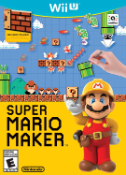
Comments